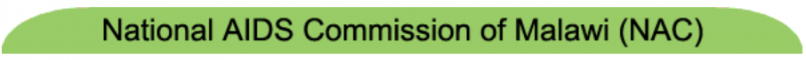About this Project
Acquired immune deficiency syndrome (AIDS) is recognised as an important public health problem in Malawi. Accordingly, the Government of Malawi via the National AIDS Control Programme (NACP) have launched local knowledge and prevention campaigns throughout the country and general awareness communiqués internationally. Various donors and agencies have overwhelmingly responded and subsequently created a myriad of interventions ranging from national policy issues to family planning at the grass roots level.
As a result of this encouraging national and international response NACP have requested technical assistance in the area of monitoring and evaluation which will allow real-time tracking of the various interventions and commitments in order to clarify daily management priorities and also assist in planning. The Canadian International Development Agency supported this initiative and provided funding and expertise and as a result this website is now made available.
The site not only assists in the management of multiple projects, but also provides a communications hub for many other HIV/AIDS related activities in Malawi and internationally. Users are free to browse the site for information and also contribute in various areas, which are described in the “Help” section below.
The project manager for this project was TPT Systems with assistance from LINX Management for software development and Meta Strategies for site development and using Allaire’s Cold Fusion product on a MS SQL platform. Imail Listserver is the mailing list software used for the email mailing list.
Help
This section of the site is coming soon and will grow over time as the site is used and people have questions they need help with. To start we have created some tips for using the tools now available.
Who’s Who Tips
How find a person: The Who’s Who directory lets you look for a person in a number of ways including…
- Click on the Search Button – Clicking on this button alone will produce all the listings in Who’s Who.
- Search by Alphabetical order – Clicking on the letter of their last name. Only the names of people listed in Who’s Who will have the first letter of their last name appear on the page.
- How to find everyone in a common place or by a common interest area:
- Search by Key Word – Enter a word in search – this can include a city or town, a first name like Eric, a surname, or a word that describes what a person does. The search will look for the listings that include these words and display them.
- Search by City or Town – In the search field click on the down arrow and select the town or city you want to search by. Every listing which includes this town or city will appear.
- Once a listing is displayed you can highlight the text with your mouse, copy it and paste it into a letter, or an offline directory or your local contact list. By clicking on the e-mail address you will be able to compose an e-mail and send it.
- Tips for entering your listing:
- You can use the [tab key] to move between boxes.
- Be sure to add your country code to the telephone and fax listings.
- If possible enter a town or city – this field is one people like to search by to find people where they are. As you add your town or city it will appear in the “search by” field at the top of the listings. You can select Lilongwe for example and every listing in Lilongwe will appear on your screen.
Events – How it works
Events listings can be added by anyone. All events related to the HIV/AIDS community whether International or right here in Malawi, are welcome. To post information on an event, click on “Post an Event” and fill in the boxes, laid out step-by-step. Remember to be creative when entering the headline; it is the link that makes visitors click on your posting for more information about your event.
- Remember you can cut and paste:
You can prepare the description of your event in advance using a regular word processing program like WordPerfect or Word to let you spell check it. To add the text describing your event, highlight and block the text, copy it using the edit drop down menu and paste it right into the space provided in describe your event. Remember you can also copy text like this from web sites and e-mails – saving lots of typing time. - If you enter an end date for your event then the event will automatically be removed from the site after the event is over.
If you are not sure or you are having a problem with your Internet connection and would prefer to email your event please send the details to: